Custom Networks
Not all communications are created equally. Networks give more important conversations greater visibility so you can get to them first and not miss out on critical details.

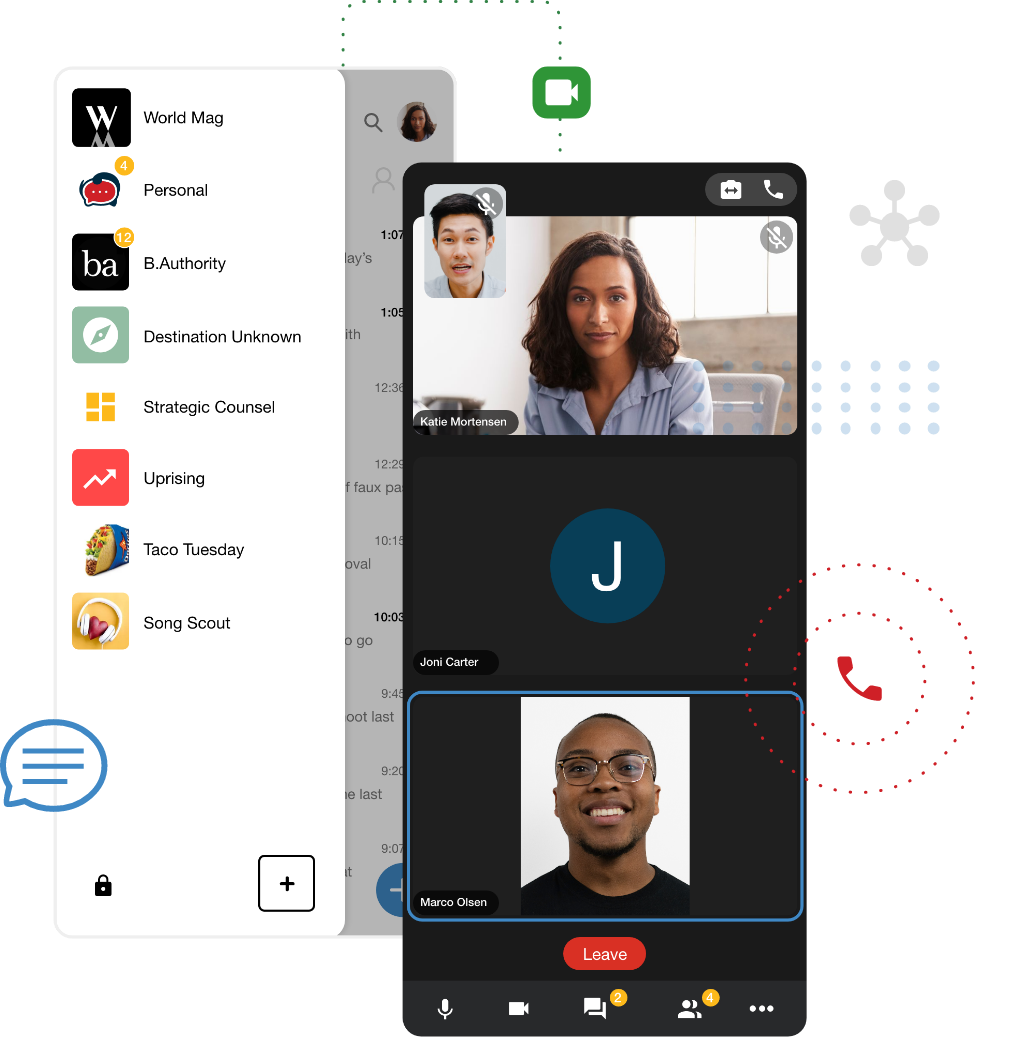
Using your networks
Custom networks are a type of closed network that provide a designated space for conversations among shared directories like those associated with work, clubs, and family.
Any user can create a custom network and there is no limit to how many they can join.
Custom networks can be created via the left menu of the app or by visiting profile > my organizations.
Member permissions
There are four default user types for custom network members with the option to define one custom user type via manage.lochbox.app. The default user types and permissions are:

Admin
Users will be able to edit network members and make changes to network settings.

Standard
Users will be able to invite new members to the network.
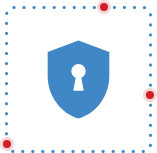
Limited
Users will not be able to invite new members to the network.

Restricted
Users will not be able to initiate communications with or see network members.
Additional resources
Invite-only connections
A simple but unexpected way to maintain your privacy and protection.
- How do I make a voice or video call?
- How do I create a new meeting?
- Why don’t I have any connections on Lochbox?
- What is a group and how do I create one?
