Closed networks
Discover a way to efficiently manage all your different types of conversations in a single app while never exposing those communications to unintended parties.


Personal networks
All Lochbox accounts have a personal, closed network by default. A personal network is comparable to your mobile phone in terms of chats, calls, and connections. No one can see your personal chat/call history or your connections.
Starting a conversation between two or more unconnected users will allow them to communicate with one another.
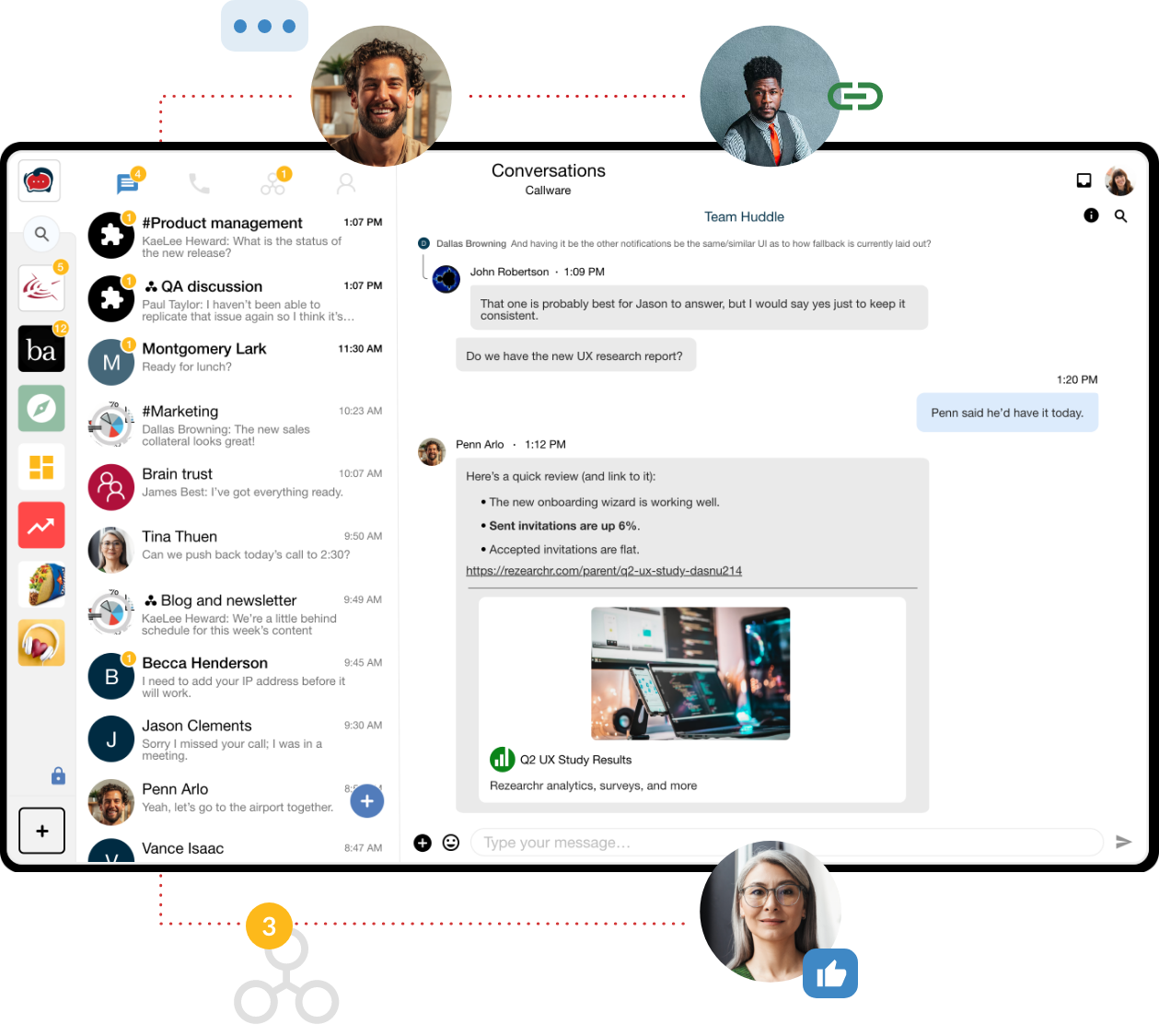
Custom networks
Custom networks provide a designated space for conversations with groups of people that have a common interest like for clubs, family, and work. Custom networks can be created by anyone and feature an optional shared directory to facilitate streamlined communication between its members with different permissions.
Network creators and any members they assign as admins have access to an admin portal via manage.lochbox.app. The admin portal provides tools for network member and group management, customization, and more. More details can be found at manage.lochbox.app.
Any network member that does not have restricted access can see all members in the connections page and engage with one another freely. Members with restricted access can only interact with other members that have first interacted with them.
Custom networks
Custom networks provide a designated space for conversations with groups of people that have a common interest like for clubs, family, and work. Custom networks can be created by anyone and feature an optional shared directory to facilitate streamlined communication between its members with different permissions.
Network creators and any members they assign as admins have access to an admin portal via manage.lochbox.app. The admin portal provides tools for network member and group management, customization, and more. More details can be found at manage.lochbox.app.
Any network member that does not have restricted access can see all members in the connections page and engage with one another freely. Members with restricted access can only interact with other members that have first interacted with them.
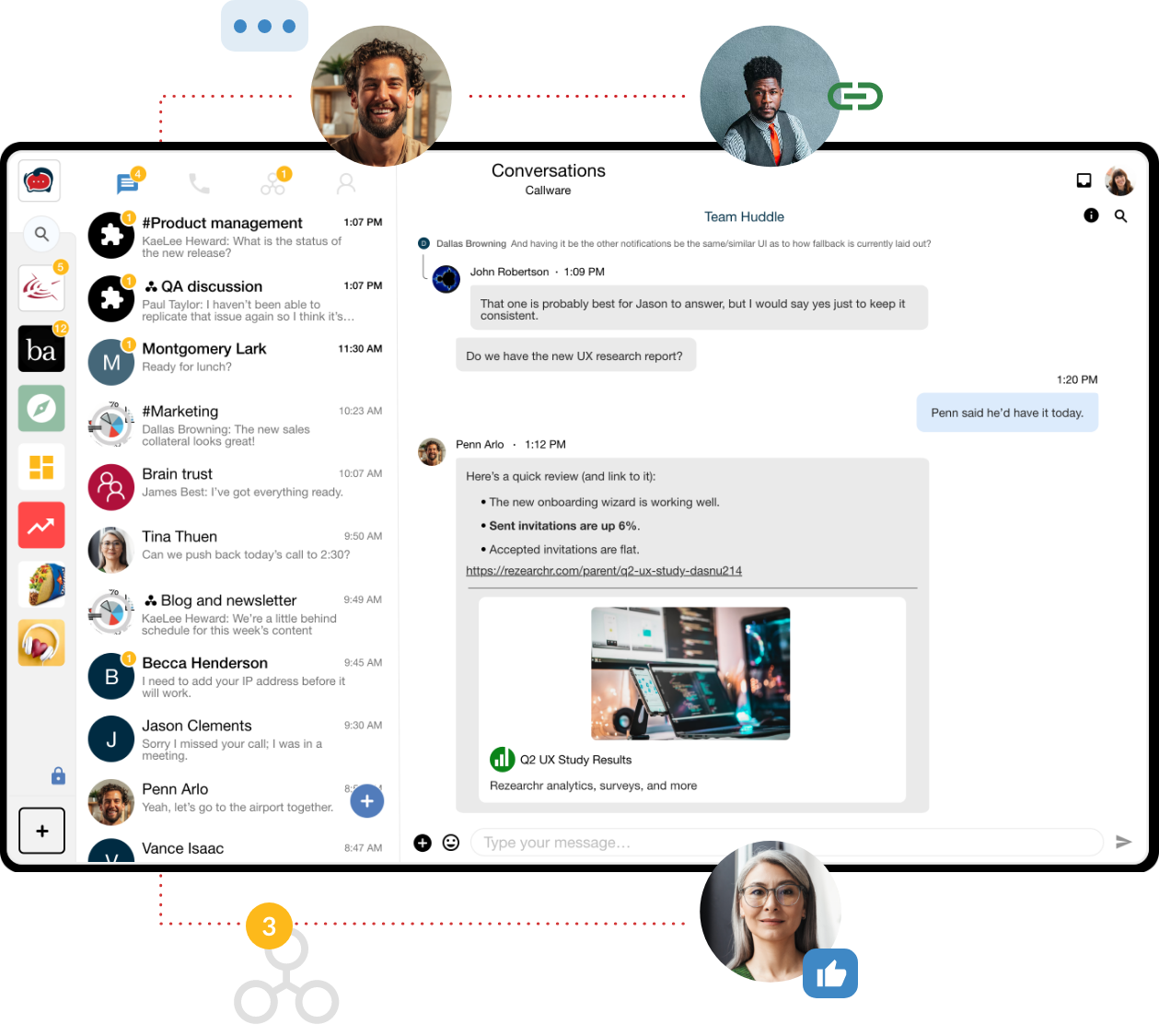
Additional resources
Custom networks
Designated spaces for different communication groups, participants, and audiences
Invite-only connections
A simple but unexpected way to maintain your privacy and protection.
- How do I make a voice or video call?
- How do I create a new meeting?
- Why don’t I have any connections on Lochbox?
- What is a group and how do I create one?
